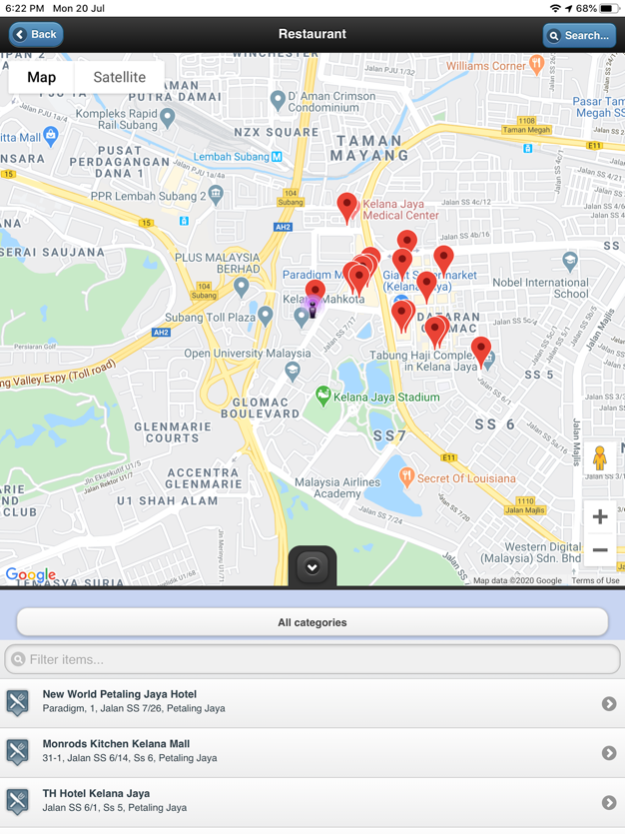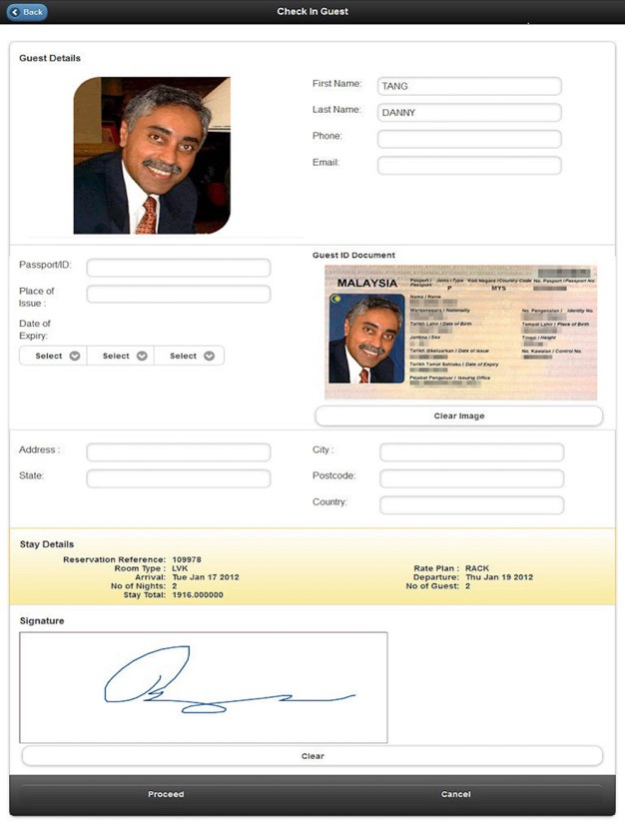QikPad 1.0.6
Continue to app
Free Version
Publisher Description
The QikPad solution enables hotels to enhance thier guest experience with an iPad applicaition which allows for Check-in, Check-out and Concierge facilities.
With the use of the QikPad© system, you are able to check in your guest from any location, such as the airport, in the limo, the lobby or even in the room. When the QikPad© system is started on the iPad, the system will automatically synchronize the arrivals for the day onto the tablet’s memory and subsequently, do this on a periodic basis. In this manner, any changes to reservations records, new reservations, etc. can be updated accordingly.
The QikPad© system is able to display the registration card on the screen for the Guest to verify and sign. During this process, the additional features which are available for the hotel to use are:
- Guest picture capture
- Document capture such as passport
With the interface to the Hotel’s PMS system, the QikPad© system can notify the PMS of a successful check-in and then stores the Registration card and Document in a PDF format attached to the Guest booking within the QikPad© system. This information may be retrieved or printed at any time by the hotel if required. This process not only enhances the guest experience but also goes towards contributing to the green initiative for hotels by saving unnecessary paper usage!
Enhance Your Guest Check-out Experience
For personalized check-out, the Guest need not even come to the Front Desk but instead can be attended to by a staff member in any location. In the check-out process, the Guest is able to view the folio on the QikPad© and then confirm the balance and sign! This information will then be passed to the PMS system for finalization and check-out.
Enhance Your Guest Concierge Experience
With the availability of information on the web, the need for quick information retrieval is critical for Guest service, especially at the Concierge. As such, the QikPad© system now also integrates an online concierge function, which currently is able to provide directions to places of interest but in future can be further enhanced for other purposes. With this, the hotel staff are now truly more Guest oriented and there is no longer any necessity to only go to the Concierge Desk for information.
With the Concierge module, the hotel staff will also be able to provide directions for the Guest and also print out these directions on the Hotel’s network printer.
Jul 20, 2020
Version 1.0.6
1. Moving to the new iOS
2. Minor fixed of the calling of the services.
3. Improve performance
About QikPad
QikPad is a free app for iOS published in the Office Suites & Tools list of apps, part of Business.
The company that develops QikPad is Ubicomp System. The latest version released by its developer is 1.0.6.
To install QikPad on your iOS device, just click the green Continue To App button above to start the installation process. The app is listed on our website since 2020-07-20 and was downloaded 19 times. We have already checked if the download link is safe, however for your own protection we recommend that you scan the downloaded app with your antivirus. Your antivirus may detect the QikPad as malware if the download link is broken.
How to install QikPad on your iOS device:
- Click on the Continue To App button on our website. This will redirect you to the App Store.
- Once the QikPad is shown in the iTunes listing of your iOS device, you can start its download and installation. Tap on the GET button to the right of the app to start downloading it.
- If you are not logged-in the iOS appstore app, you'll be prompted for your your Apple ID and/or password.
- After QikPad is downloaded, you'll see an INSTALL button to the right. Tap on it to start the actual installation of the iOS app.
- Once installation is finished you can tap on the OPEN button to start it. Its icon will also be added to your device home screen.